✨ Quick Start Guide
Grant Frog
Introduction to Grant Frog
Grant Frog is a grants management system that allows you to manage your grant proposals, grant reports, funders, clients, and tasks all in one convenient location.
Getting Started
Learn how to get started with Grant Frog
Setting Up Your Account
Create your free User account at grantfrog.com/getstarted
Start the 14-day free trial
Use the free trial or Sign up for a paid plan
Grant Frog will import your existing grant data (paid plans)
Add team members (reach out to support@grantfrog.com)
Import Your Current and Past Grants
If it's your FIRST TIME using Grant Frog, we can bulk import your previous grant proposals, funders, and clients on paid plans. This is a one-time fee depending on the amount of data.
Reach out to us by clicking the Chat button in the bottom right of the screen.
Adding a Grant Proposal, Funder, and Client
Let's enter your first grant proposal, funder, and client!
Open the Dashboard
Click the + Proposal button in the top right
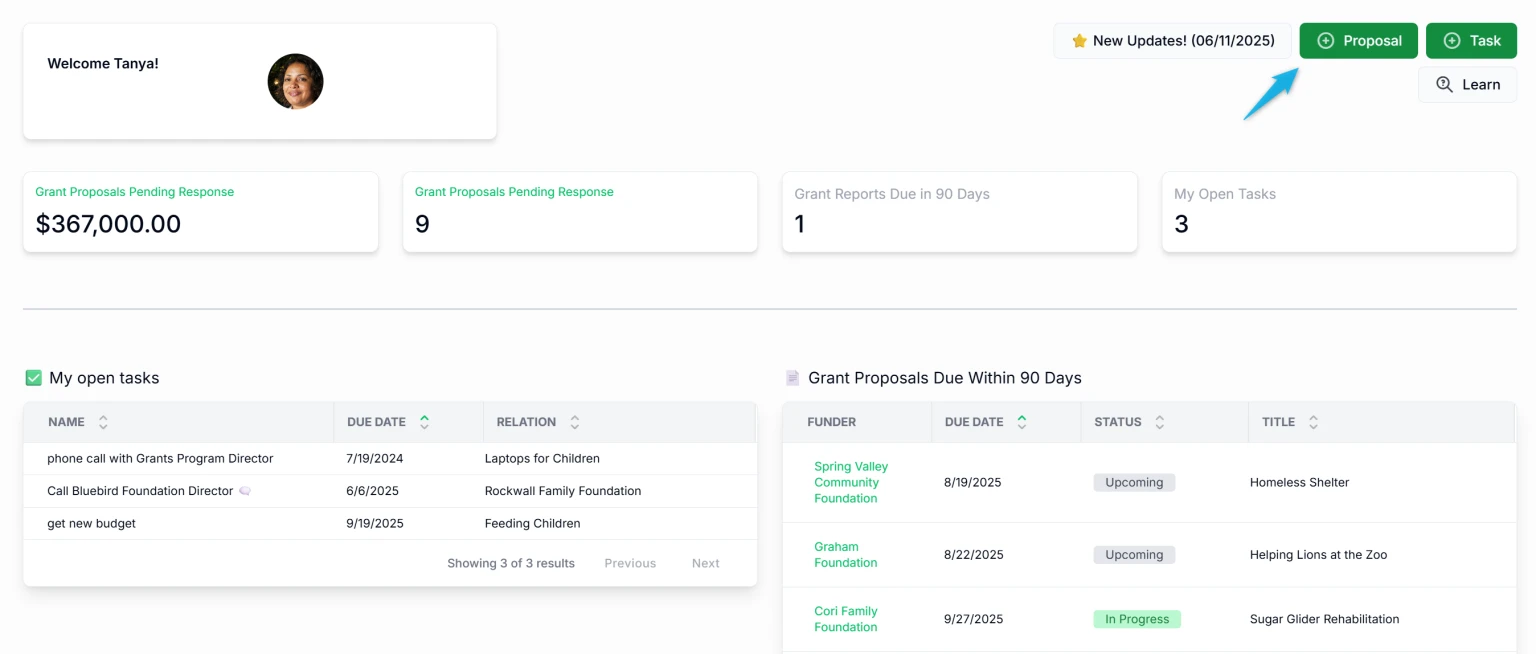
Add a Title for your Grant Proposal
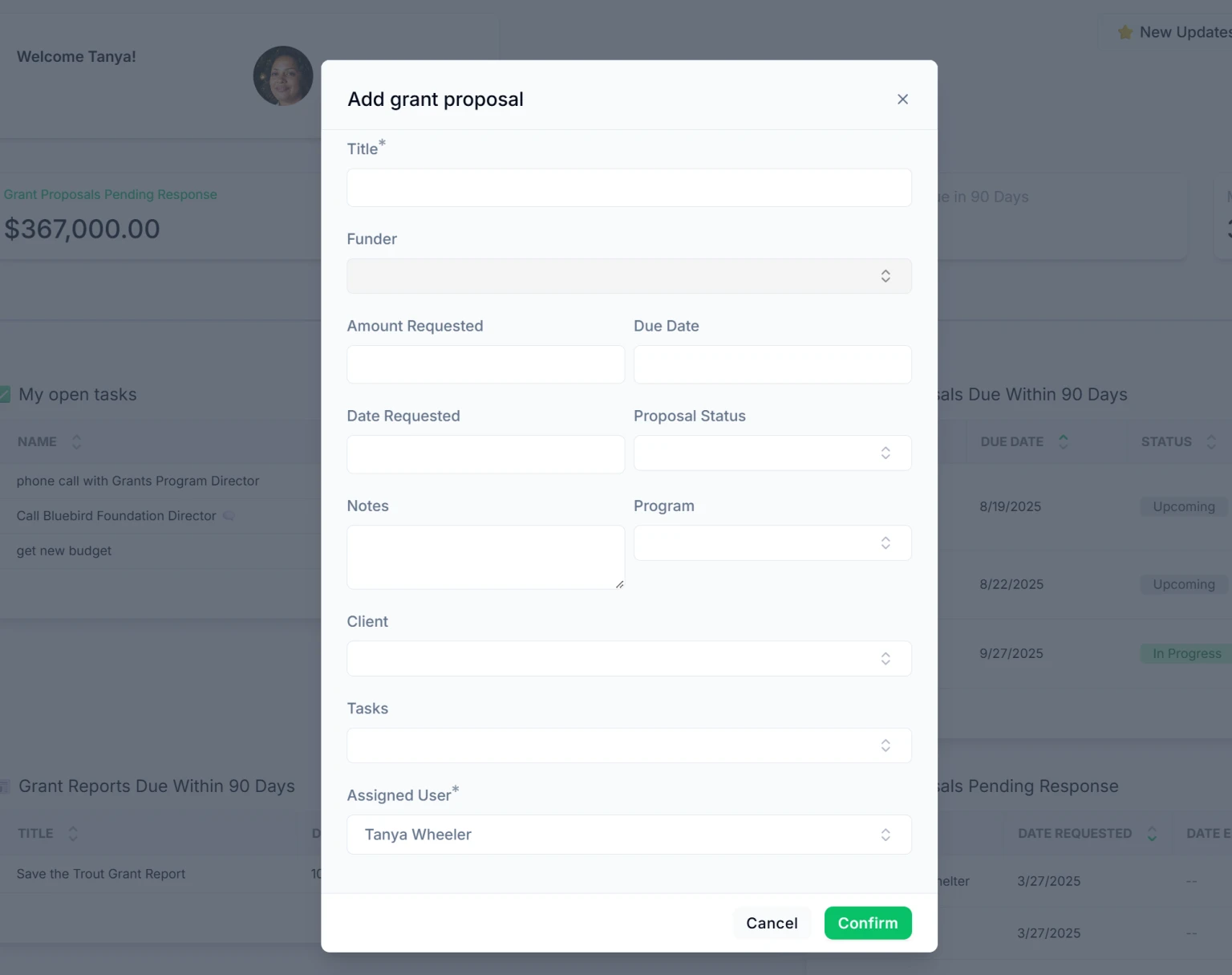
Click Funder and then choose + New
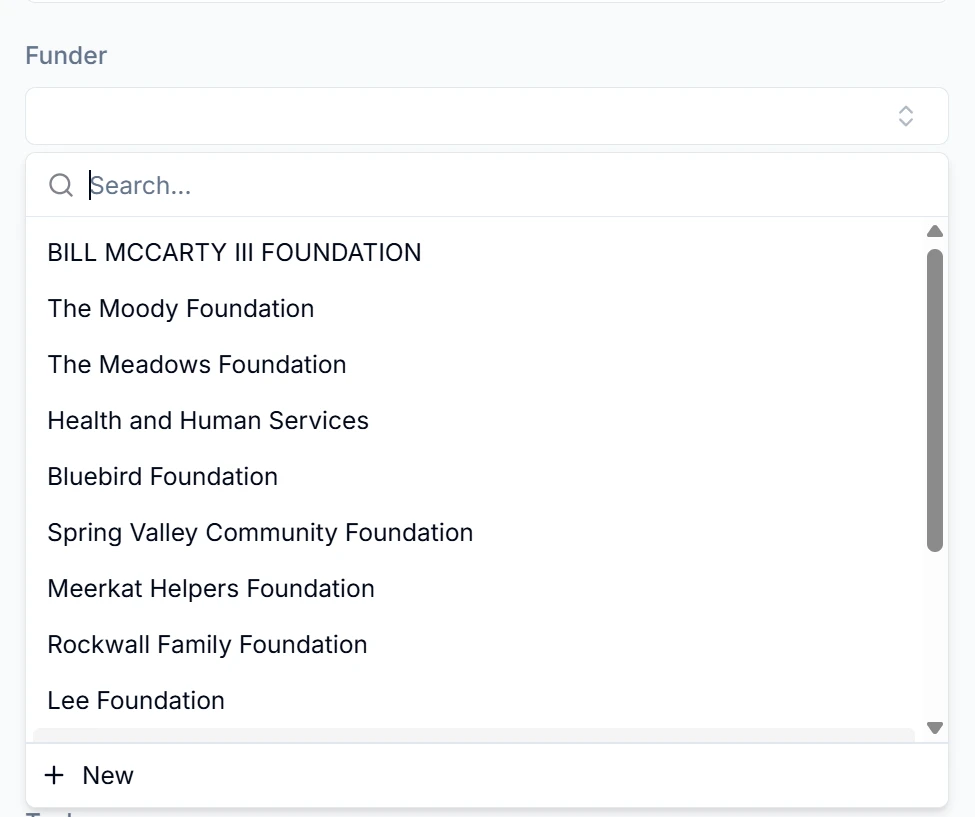
Enter a Funder Name and click Save
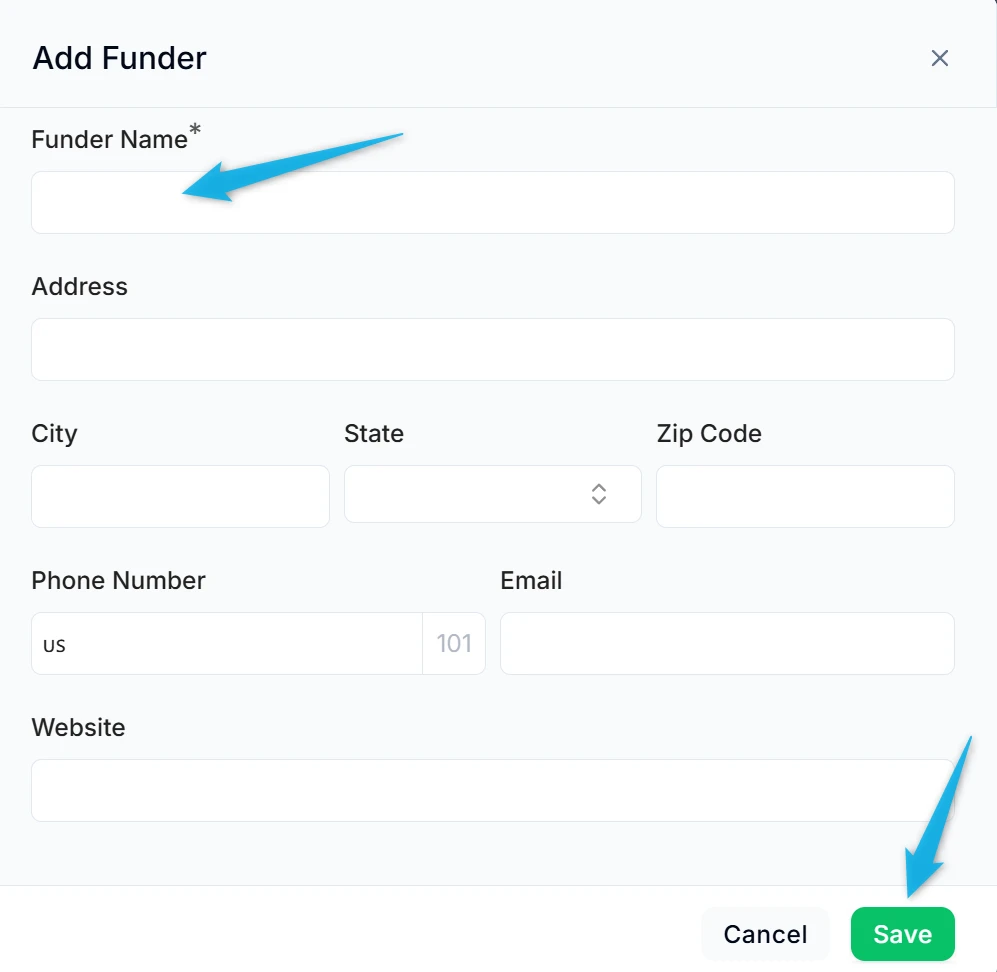
Enter details such as the Due Date to start receiving Due Date Reminder Emails
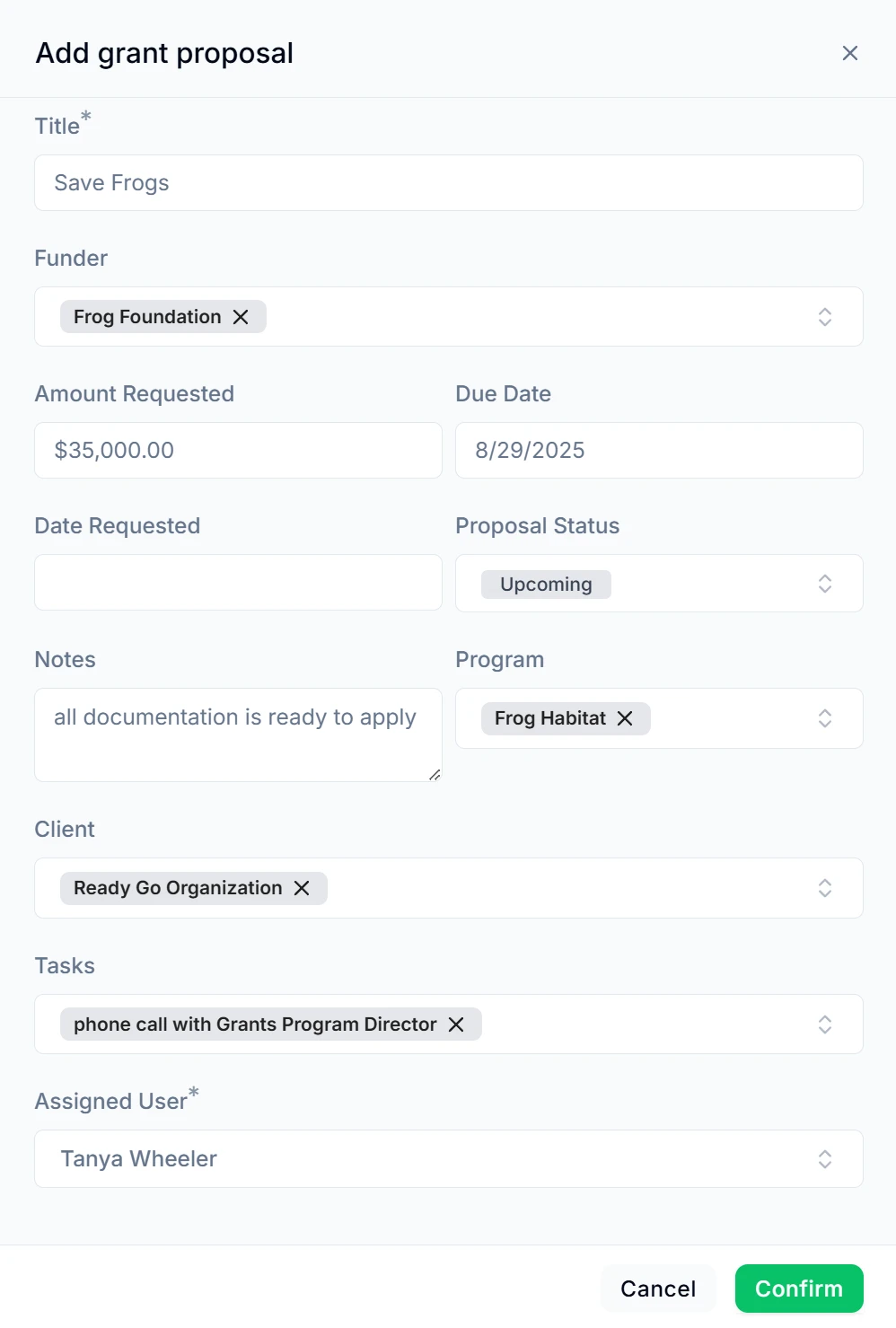
You can also add the Proposal Status, Notes, Tasks, and Client
Click Confirm to save it - you'll see Grant Proposal saved.
View your Dashboard to see the Grant Proposal on your Dashboard (if due within 90 days)
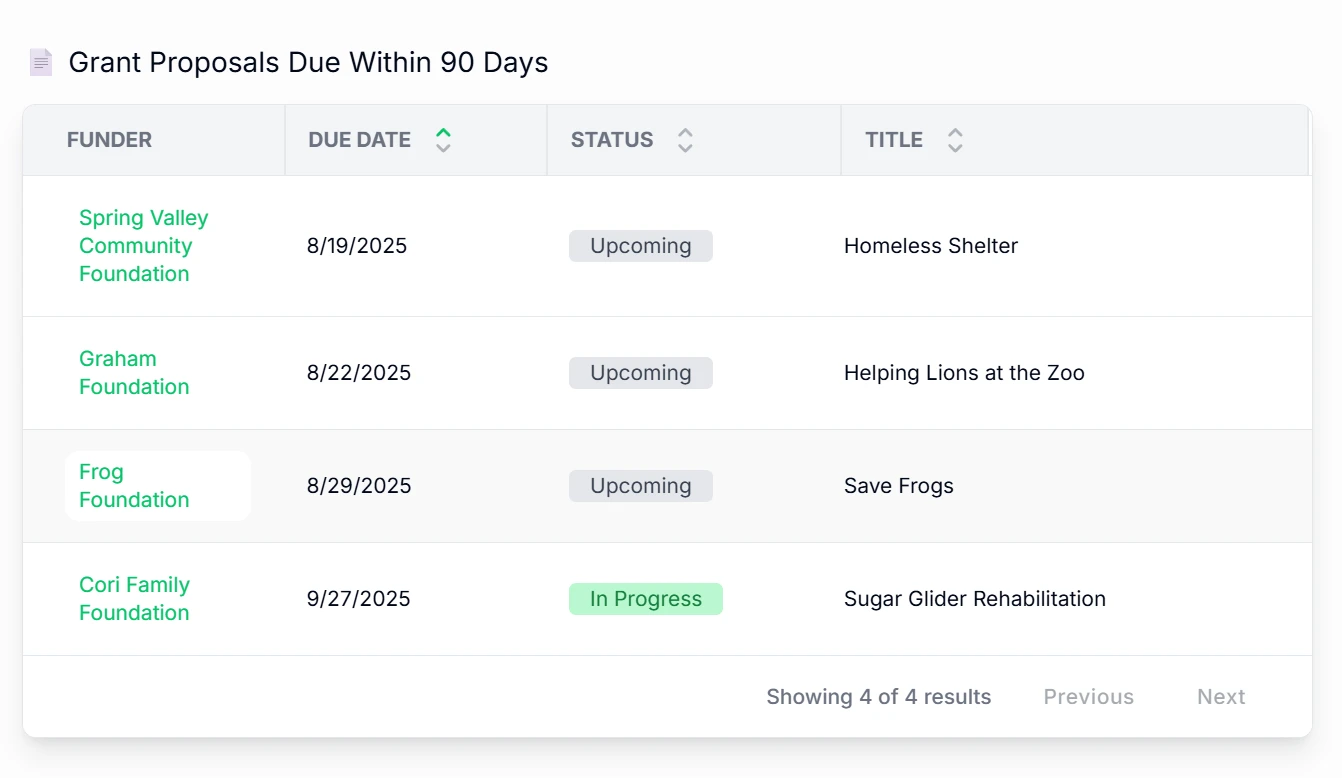
As you start entering in Grant Proposals, put the Due Date of each one. These will start showing up on your Dashboard and you'll start receiving Due Date Reminder Emails.
Using the Grant Frog Dashboard
The Dashboard is a great way to start your day or your week. You can see your Grant Proposals Due in 90 Days, Open Tasks, and Grant Proposals Pending Response.
Learn more about the Dashboard

Here, you can view:
All open grant proposals and the total funding requested
Your reports and tasks
The total amount of funding across all proposals
A list of tasks, their open status, and respective due dates
Upcoming grant proposals and reports, aiding in future planning


