Foundation Discovery
Foundation Discovery is a powerful tool in Grant Frog that helps you find and research foundations and grants to identify new funding opportunities for your organization.
Foundation Discovery is a powerful tool within Grant Frog that helps you find and research foundations and grants to identify new funding opportunities for your organization. This feature provides access to foundation grant data, allowing you to filter and search foundations using multiple criteria.
Getting Started
Navigate to Foundation Discovery in your Grant Frog dashboard to begin your search.
Search and Filter Options
Foundation Discovery offers several ways to narrow down your search:
Basic Filters
State: Filter foundations by specific state
Focus Area: Search by foundation's funding priorities
Keyword Research: Search your own custom keywords that aren't in Focus Areas (see the Keyword Research tutorial)
Geographic Filters:
Zip code
City
State
Foundation Identifiers:
EIN (Employer Identification Number)
Foundation name
Financial Filters
Assets: Filter by foundation's total assets
Grant Amounts: Search by grant size ranges
Grant Recipients Filter
Search for nonprofits that have previously received funding from foundations
Step-by-Step Search Process
Step 1: Select Your Initial Filter
Navigate to the Foundation tab
Choose your primary filter (we'll use State as an example)
Select "Texas" from the dropdown menu
Review the complete list of foundations in Texas
Choose a Foundation to view contact and grant details
Step 2: Refine Your Search
Add additional filters to narrow your results:
Select a Focus Area that matches your organization's mission:
Animals
Children and Youth
Cancer
Education
And many other options
This will show you foundations that have historically funded projects in your area of interest
Step 3: Research Individual Foundations
Click on any foundation from your filtered list to view detailed information:
Grant Keyword Research
You can search with your own custom keywords that aren't necessarily in the Focus Areas.
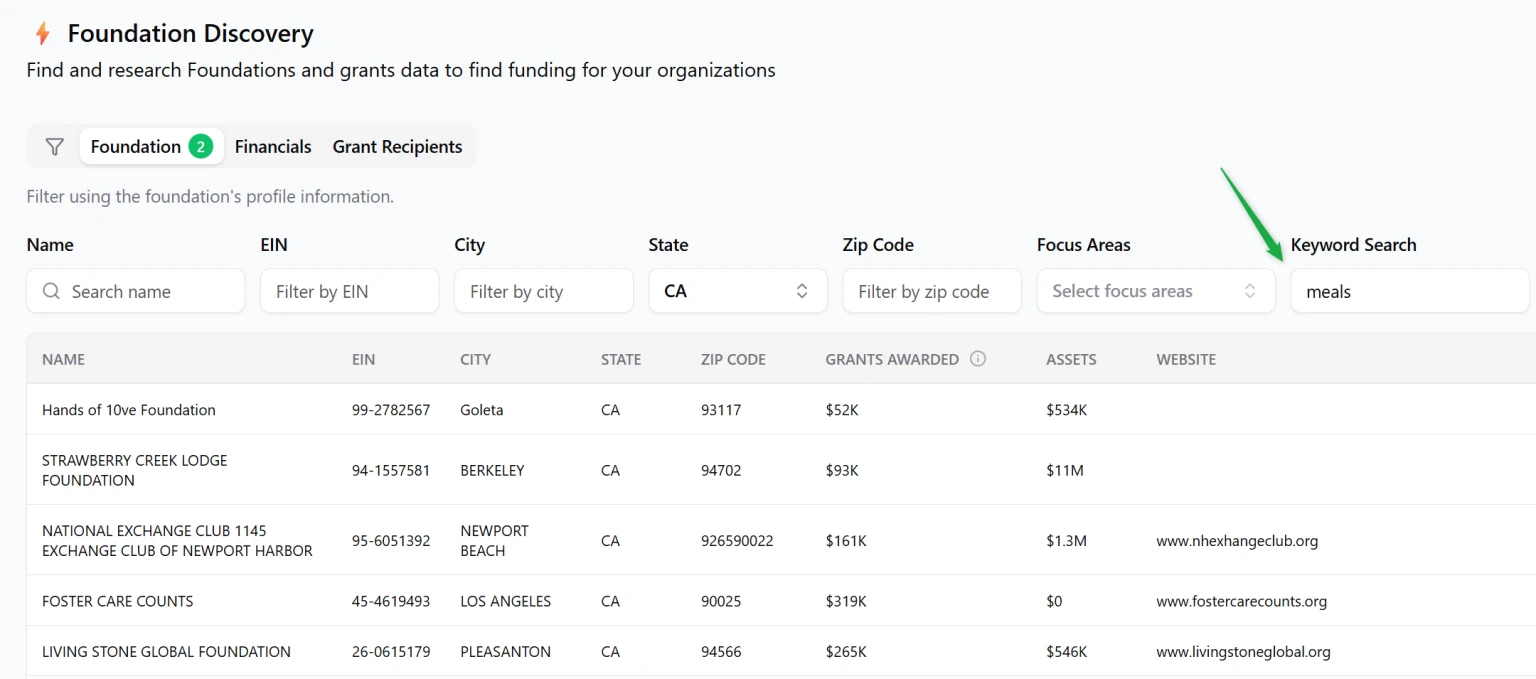
REAL EXAMPLES:
Example 1: Meals for Seniors Program
Searched keyword: "meals"
Filtered by: California
Result: Targeted list of CA foundations funding meal programs
Discovered: Specific grant amounts and recipient organizations
Example 2: Conservation Funding
Searched keyword: "conservation"
Filtered by: Colorado
Result: Colorado foundations supporting conservation work
Found: Rocky Mountain Conservancy and similar grantees
Foundation Profile Information
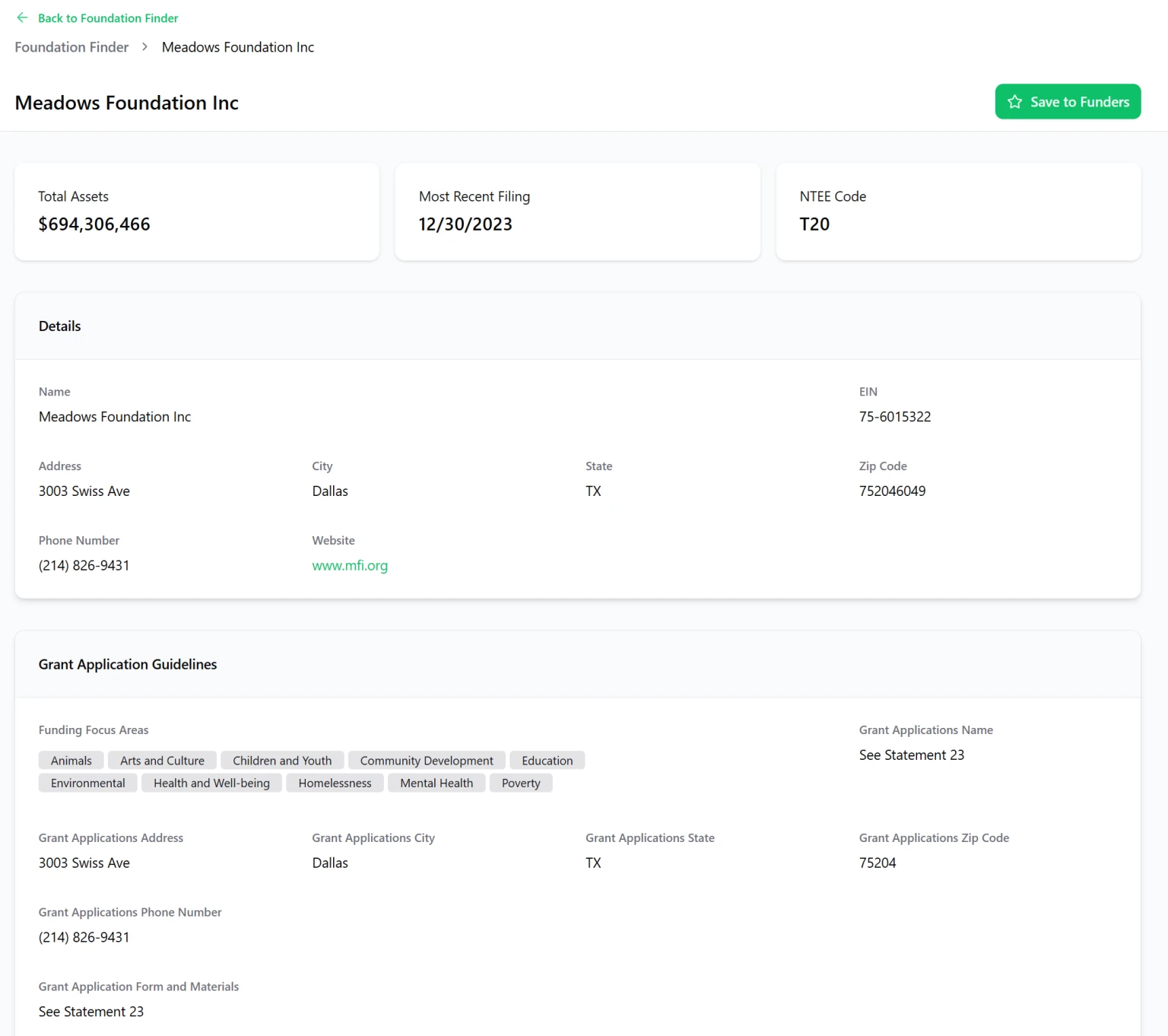
When you select a foundation, you'll see:
Basic Information
Total Assets: Current foundation assets
Recent Filings: When they last filed their 990 with the IRS
NTEE Code: National Taxonomy classification
Contact Information: Address and website (when available)
Funding Focus Areas
Based on their actual grant history, showing what causes they support
Application Guidelines
Grant application deadlines
Contact information for submissions
Application submission process
Whether they accept unsolicited requests
Financial Data
Grant Contributions by Year: Historical giving amounts
Grant History: Detailed list of past grants including:
Recipient organization names
Grant amounts
Purpose of each grant
Recipient addresses
Donor-Advised Funds
A Donor-Advised Fund (DAF) allows individual donors to donate charitable contributions to organizations through a fund maintained and operated by a 501(c)(3) organization, a 'sponsoring organization'.
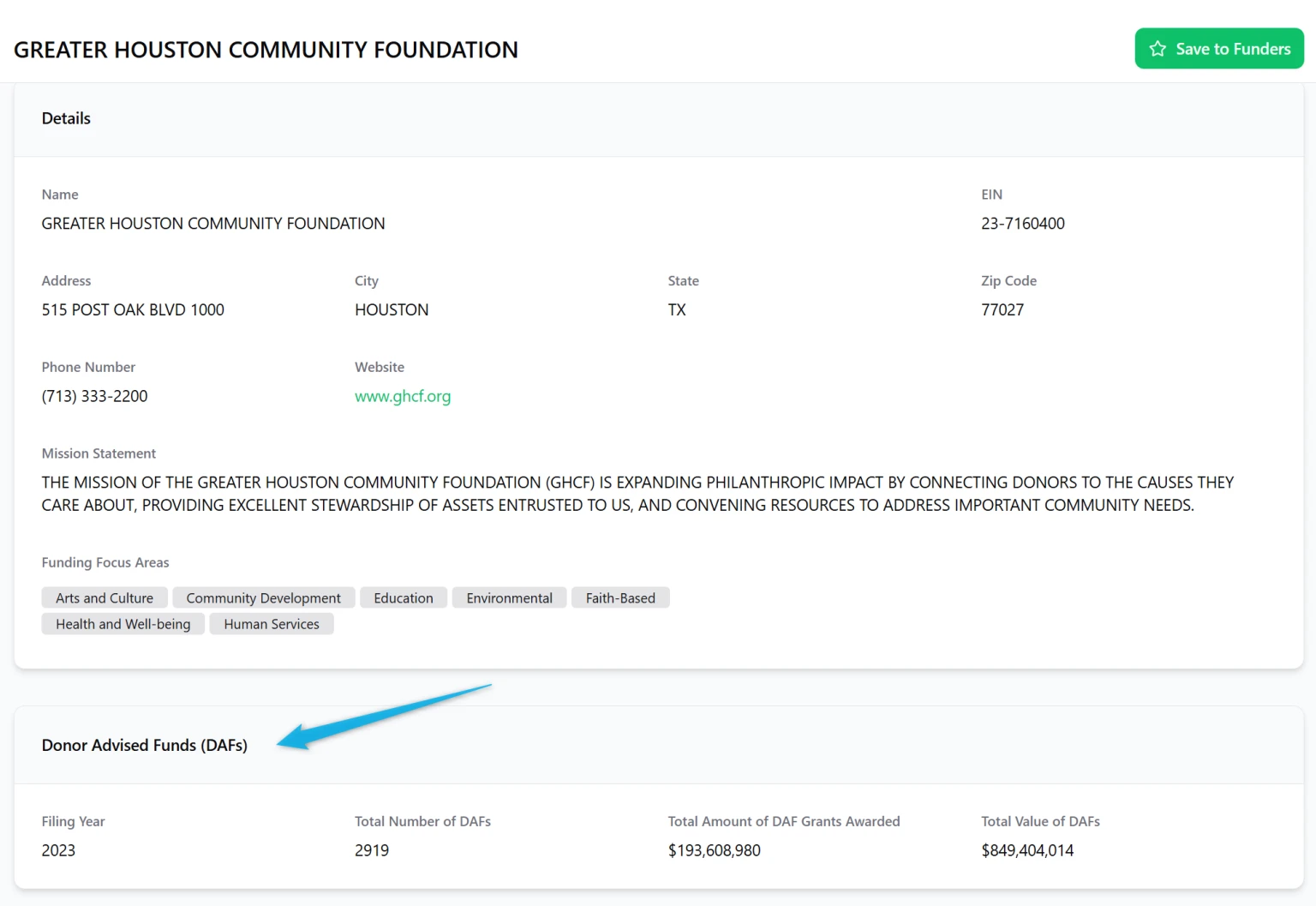
With DAFs, an individual can contribute a specific amount, receive an immediate tax deduction, then grant out funds over time to their favorite causes.
Some of the larger DAF organizations, include Fidelity Charitable and Vanguard Charitable, and public national charities, such as the National Philanthropic Trust. Community Foundations are also DAF sponsoring organizations.
Donor-Advised Fund holder names are NOT publicly listed, only the grants given to an organization.
While you're unable to apply to grants through DAF funds, you can:
research organizations who have received DAF grants
tell potential donors that you accept DAF contributions
review your donors who have given through DAF organizations
How to Search Donor-Advised Funds
Click Foundation Discovery in the menu
Choose the Financials tab
On Donor-Advised Fund, choose Yes
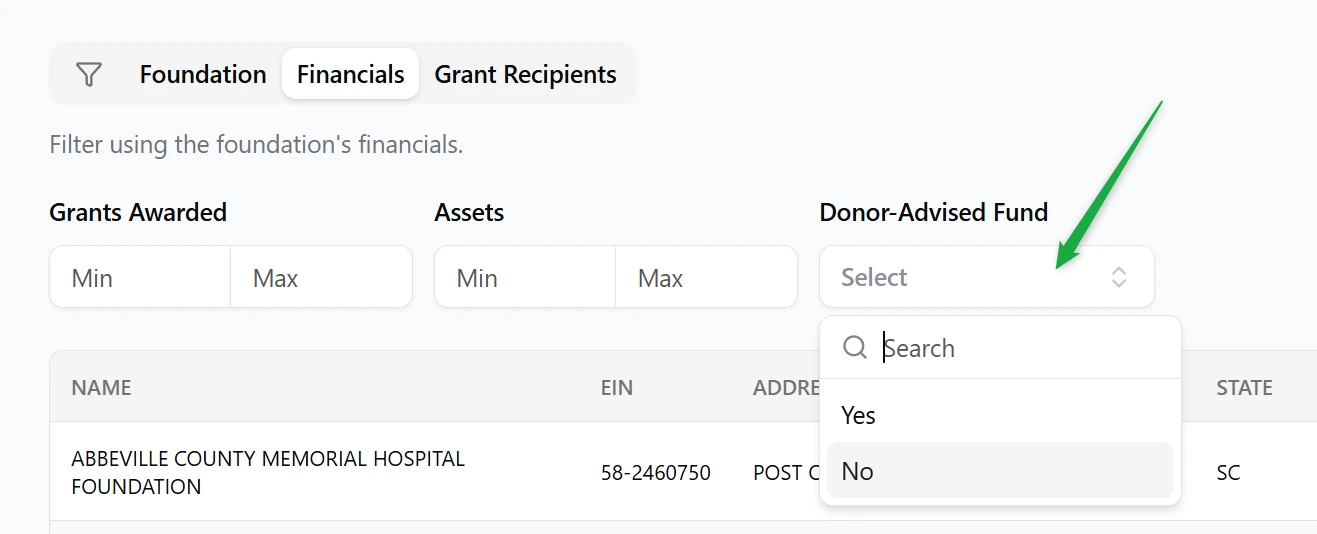
You can then combine this filter with other filters
Direct Foundation Search
If you know a specific foundation name:
Type the foundation name in the search box
Select the foundation from results
Access their complete profile and grant history
This method is useful for:
Researching foundations that have previously supported your organization
Following up on specific recommendations
Analyzing competitors' funding sources
Advanced Grant Analysis
Filtering Grant Data
Within each foundation's profile, you can filter their grant history by:
Recipient Name: Search for specific organizations
Grant Amount Range: Set minimum and maximum amounts
Purpose: Search grant descriptions
Geographic Location: Filter by city, state, or zip code
Year: View grants by specific time periods
Understanding Grant Patterns
Use this data to:
Identify typical grant sizes
Understand funding priorities
See geographic preferences
Analyze giving trends over time
Grant Recipient Search - See Other Nonprofit Grants
Navigate to the Grant Recipients tab
Filter by:
City
State
Zip code
View foundations that have funded organizations in specific locations
Reset filters as needed to broaden or narrow results
Making the Most of Your Research
Best Practices
Start Broad: Begin with general filters and narrow down gradually
Analyze Patterns: Look for consistent funding areas and grant sizes
Geographic Alignment: Pay attention to foundations that fund in your area
Historical Trends: Review multiple years of giving to understand patterns
Application Requirements: Note specific application processes and deadlines
How to Save a Funder to Your Account
Once you've identified promising foundations during your research, you can save them directly to your Grant Frog account for easy access and future reference.
Steps to Save a Funder
Open the Funder Record: Navigate to the foundation profile you want to save
Click "Save to Funders": Look for this button within the foundation's profile page
Automatic Data Transfer: The system will automatically add the following information to your account:
Funder name
Complete contact details
Address
Phone number
Website (when available)
Benefits of Saving Funders
Quick Access: Easily find saved foundations without repeating searches
Contact Management: Keep all funder contact information organized in one place
Relationship and Grant Tracking: Build a comprehensive database of potential funding sources
Application Planning: Create a pipeline of foundations to approach for funding


